Quality Improvement Workshop
Thank you to everyone who joined our 2023 Quality Improvement Workshop, focused on patient engagement.
Access the recordings of this event and download the slides on Signify Health Learn. You will need your Signify Health Provider Enablement Platform (Coach) log in credentials to access Signify Health Learn. Visit our website for detailed log in instructions and contact aco_support@signifyhealth.com if you experience any issues.
Patient Engagement: Strategies to Empower your Patients
August 17, 2023 | 10:00 am- 12:15 pm CT
Agenda Speakers Register How to Join FAQs
Learning Objectives:
- Learn how social determinants of health (SDOH) and health equity impact patient engagement
- Examine Signify's product roadmap and strategies to better support patient engagement
- Explore the role of quality campaigns and initiatives in increasing patient engagement
|
Agenda August 17, 10:00am-12:15pm CT |
||
| Time | Topic | Speaker(s) |
| 10:00 am | Addressing SDOH to Support Patient Engagement | Tamara Cadet, PhD, LICS, MPH |
| 11:00 am | Client Highlights: Success with Patient Engagement | |
| 11:10 am | Signify Solutions to Impact Quality and Patient Engagement |
Rayna Caplan, Sr Director of Population Health Improvement Karisa Brown, Sr Population Health Manager Ashley Kilpatrick, Clinical Leader |
| 11:45 am | Product Roadmap: Technology's Role in Patient Engagement |
Heather Hanson, Sr Manager, Product Management Jamie Zack, Sr Manager, Product Management |

Event Emcee
Fred Wallisch, MD
Fred Wallisch, MD is Signify Health’s Medical Director of ACO programs. In this role he is responsible for clinical oversight of all ACO activities including collaboration with physician leadership on data driven, value-based care strategies to improve patient outcomes, quality of care and utilization metrics to drive client success. He leads the clinical implementation of new and innovative strategies across all of Signify’s ACOs. Dr. Wallisch provides clinical leadership for all physicians, clinical expertise, and business direction in support of medical care management programs through participation in clinical team activities, policy development, and program performance monitoring.
Dr. Wallisch is Board-Certified in Family Medicine with a passion for improving the quality of patient care with an emphasis on proactive and preventative care models. He brings over 20 years of practice experience and 10 years of Medical Management to this role including generating significant shared savings in the Medicare ACO programs.
Click the button below to register for the Quality Improvement Workshop via Zoom.
You will receive a confirmation email from Signify Health, via Zoom. Your registration confirmation email and calendar attachment will include a course access link. If you need help finding your registration confirmation email, look for the subject line "Quality Improvement Workshop".
If you have not received the confirmation email the week of the meeting, we ask that you please check your junk or spam folder. Please email us if you do not receive this email.
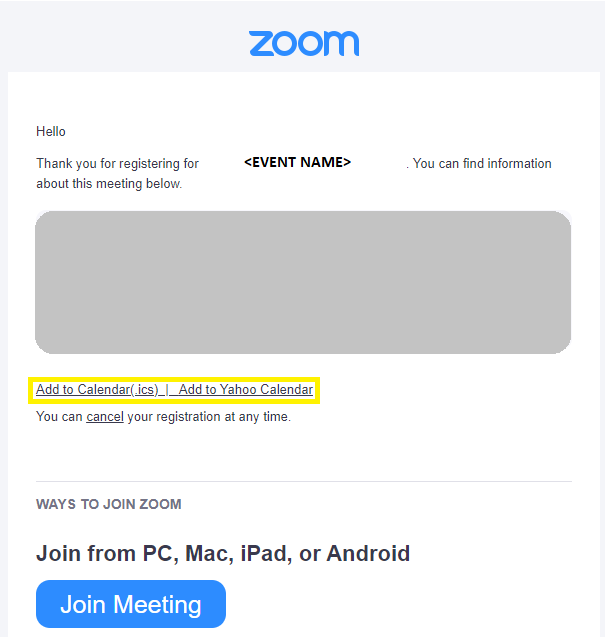
Joining by Computer
When joining the 2023 Quality Improvement Workshop by computer, click on the link provided in your confirmation email. If you enrolled and did not receive the information email one week prior to the seminar, please contact us at educationalevents@signifyhealth.com.
- Click or tap Join.
- Enter the webinar ID from your confirmation email, and click Join or tap Join Meeting.
- If prompted, enter your name and email address, then click Join Webinar or tap Join.
Joining by Phone
If you are participating by audio ONLY via a dial-in phone call, enter the meeting ID from your confirmation email on the telephone dial pad instead. It is important that you associate your participant ID with your audio. There is an excellent video on joining meetings at the Zoom Support Web Site available HERE.
Joining by Computer and Phone
When an attendee joins a Zoom webinar via their computer for video and chooses to dial-in by phone for their audio (instead of using Computer Audio) they will count as two separate participants. Zoom alleviates this by providing a unique Participant ID to every computer participant that dials-in by phone for audio. When the Participant ID is used, the video and phone connections will be unified to count as a single participant. Zoom displays the Participant ID (with the dial-in phone numbers and Meeting ID) when you join a Zoom meeting by computer and select the Phone Call tab from the Choose ONE of the audio conference options pop-up window.
Attendees can then place their audio dial-in call and enter their Participant ID on the phone dial-pad when prompted. If an attendee placed their audio dial-in call before joining by computer, they can still enter their Participant ID on the phone dial-pad by pressing #, entering the Participant ID, and pressing # again.
Interacting During the Workshop
Chat ![]() : Open webinar chat, allowing you to send chat messages to the host, panelists, and attendees.
: Open webinar chat, allowing you to send chat messages to the host, panelists, and attendees.
Raise Hand ![]() : Raise your hand in the webinar to indicate that you need something from the host. The host may instruct you on how they plan to use this. Many webinar hosts use this feature to know if an attendee has a question.
: Raise your hand in the webinar to indicate that you need something from the host. The host may instruct you on how they plan to use this. Many webinar hosts use this feature to know if an attendee has a question.
Question & Answer ![]() : Open the Q&A window, allowing you to ask questions to the host and panelists. They can either reply back to you via text in the Q&A window or answer your question live.
: Open the Q&A window, allowing you to ask questions to the host and panelists. They can either reply back to you via text in the Q&A window or answer your question live.
Technical Issues
Should you experience technical issues during the 2023 Quality Improvement Workshop, please send an email to EducationalEvents@signifyhealth.com and a member of our team will assist you. Signify Health will have individuals available to assist with any real-time issues experienced during the workshop.
Learning Environment
Our events are an open forum for individuals to learn and network with their peers. Participants consistently report that the greatest benefit comes from hearing what others are doing and sharing their own experiences. Signify Health reserves the right to ask individuals who disrupt this learning environment to leave the workshop.
Frequently Asked Questions
Q: What is the cost of attending the Quality Improvement Workshop?
A: There is no cost associated with attending the Quality Improvement Workshop. This learning opportunity is completely free.
Q: Will session recordings be available on-demand?
A: Yes. Session recordings will be available on-demand. After the event, Signify Health will distribute these recordings via email to all who have registered.
Q: Does each individual have to register?
A: Yes. Each individual must register for the Quality Improvement Workshop to guarantee access and track attendance.









